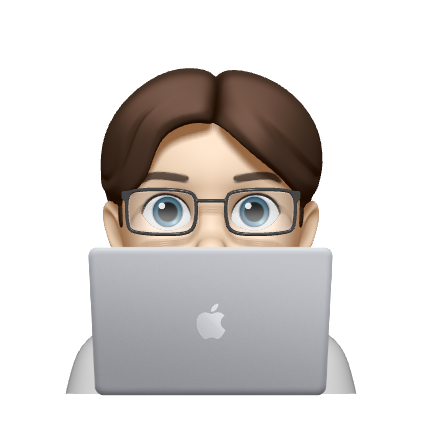UPDATED (12/06/2017): I am no longer using x.ai due to the sensitive content of my calendar related to my job.
UPDATED (09/15/2021): x.ai is sadly shutting down1.
No I’m not bragging that I can afford to pay someone to do things for me; I’m bragging that I have an AI to do things for me.
That’s right! Amy is an artificial intelligence created by x.ai to help you schedule meetings. I heavily rely on my calendar for managing everything from personal plans to client meetings so Amy is a godsend!
I want to talk a little bit about my experience with Amy, but bear in mind she is still in private beta.
Setting Your Settings
First up is configuring Amy. While there is a web interface to set or verify your settings, x.ai’s philosophy appears to be that the best UX is no UI and I have come to agree.
Any time I want to tell Amy to change a meeting location, or a default for a type of meeting (e.g. “Meet for coffee” should always happen at Blue Bottle) I just e-mail Amy and just like a human assistant, she confirms and remembers this going forwards.
Originally when configuring Amy I gave her most of my preferences via e-mail and she responded so politely it was easy to forget she’s a product. I did verify that she understood me correctly via the settings web interface and out of the long list of settings I made, I only had to correct one minor thing.
Scheduling My First Meeting
For a simple first test I tried to schedule a dinner with a friend. I CC’d Amy in after the initial e-mail about getting together for dinner. Amy did have to ask me where I wanted dinner to be since I didn’t tell her about a default location, nor did I specify a location. I’d expect a good human assistant to ask the same question too.
About an hour after that I received a calendar invite from Amy that my friend and I agreed upon. Since Amy can access my Google Calendars, she doesn’t need to talk to me unless a time I specifically ask for is turned down by someone in the e-mail chain.
Rescheduling or Canceling Meetings
Amy can handle rescheduling or canceling a meeting just as well as a human can. If I need to reschedule, or someone declines a previously accepted invite without telling us, she notices and reaches out to me to ask if I want to reschedule.
If I delete a calendar event myself, Amy immediately reaches out to me to find out why. I can also tell her to reschedule or delete a meeting directly and she will handle it for me.
Manners
This is something Amy excels at. I haven’t had any flowers sent to my Amy but I have had people tell me that she’s extremely polite. Even when Amy e-mails me, the one person who knows for a fact that she’s an AI, she remains extremely polite.
The polite speech is something that definitely helps set Amy apart from other scheduling services. Most of the people I meet with don’t realize she’s not human, despite saying as much in her e-mail signature.
Two Amys
Recently, I was fortunate enough to schedule a meeting with someone else that used Amy. After the initial CC’ing of a single Amy, x.ai’s systems knew both our calendars and we were both sent a time to approve without the need for either of us to have a back and forth with Amy.
x.ai even has a term for this: Scheduling nirvana
A Human Amy
What about when Amy has to schedule a meeting with a human named Amy? I had my doubts about this one. I mean, that has to be confusing. How does Amy know which Amy I’m talking to?
This is actually the test that delayed this review the most. I only know one human Amy, and we don’t get together very often. Finally the time came to catch up over coffee so instead of coordinating over Google Hangouts like we usually do, we decided to test out Amy.
Human Amy was aware that my Amy is an AI, but we treated it like she didn’t know for testing purposes. Cast any doubts you have about this scenario aside! Amy was up to the task and just as polite as always.
Andrew
I don’t have much to say about Andrew. Andrew is “Amy’s brother”. He’s an alternate name you can use if you want a male AI to work with. The experience is exactly the same though.
Improvements to Make
Amy is in private beta so don’t take these as permanent issues, but I do see room for a few improvements.
First, Amy does need to get faster at responding to people. Sometimes I have to run around her, or just know to skip using her when scheduling same day meetings. This is a side effect of x.ai reviewing messages to make sure Amy isn’t making a mistake. It’s an important step in machine learning and something I’ve been told will go away.
Also, while Amy can manage multiple Google Calendars, they all share the same availability. I’d love to set different hours of availability for my work calendar and my personal calendar. That way if I initiate Amy from my personal e-mail, she knows I’m not available during working hours, despite that e-mail address’s calendar being open.
I feel this is something that most people will come to expect once Amy roles out to public availability.
Finally, I would like to see Amy be able to handle scheduling over Google Hangouts. A lot of my conversations start there and to transition to e-mail just so I can schedule a meeting throws people off. They don’t see the point when we are already using a faster medium of communication and have an active conversation in it. I realize this may take a lot of work on x.ai’s end, but for now it’s a dream.
Over all I’ve been very impressed with Amy and I can’t see scheduling meetings without her anymore. I did get a chance to talk to Alex over at x.ai and they are working on Amy with a level of passion that should make anyone second guess starting a competing AI.
I look forward to many years with my new scheduling assistant.